Fast OPTIONS response using Url Rewrite
Imagine you run a high load web application. If this application should be accessible from the different domains you need to configure your server to correctly respond to OPTIONS requests. With IIS - it is easy to configure UrlRewrite rule that will reply with the preconfigured headers without any extra processing cost.
You need to configure inbound rule that matches {REQUEST_METHOD} and reply 200 immidiately. Also you’d need a set of outbound rules which will set a proper response headers like Access-Control-Allow-Methods. It will look like this:
<rewrite>
<outboundRules>
<rule name="Set Access-Control-Allow-Methods for OPTIONS response" preCondition="OPTIONS" patternSyntax="Wildcard">
<match serverVariable="RESPONSE_Access-Control-Allow-Methods" pattern="*" negate="false" />
<action type="Rewrite" value="POST" />
</rule>
<rule name="Set Access-Control-Allow-Headers for OPTIONS response" preCondition="OPTIONS" patternSyntax="Wildcard">
<match serverVariable="RESPONSE_Access-Control-Allow-Headers" pattern="*" negate="false" />
<action type="Rewrite" value="Origin, X-Requested-With, Content-Name, Content-Type, Accept" />
</rule>
<rule name="Set Access-Control-Allow-Origin for OPTIONS response" preCondition="OPTIONS" patternSyntax="Wildcard">
<match serverVariable="RESPONSE_Access-Control-Allow-Origin" pattern="*" negate="false" />
<action type="Rewrite" value="*" />
</rule>
<rule name="Set Access-Control-Max-Age for OPTIONS response" preCondition="OPTIONS" patternSyntax="Wildcard">
<match serverVariable="RESPONSE_Access-Control-Max-Age" pattern="*" negate="false" />
<action type="Rewrite" value="3600" />
</rule>
<rule name="Set X-Content-Type-Options for OPTIONS response" preCondition="OPTIONS" patternSyntax="Wildcard">
<match serverVariable="RESPONSE_X-Content-Type-Options" pattern="*" negate="false" />
<action type="Rewrite" value="nosniff" />
</rule>
<preConditions>
<preCondition name="OPTIONS">
<add input="{REQUEST_METHOD}" pattern="OPTIONS" />
</preCondition>
</preConditions>
</outboundRules>
<rules>
<rule name="OPTIONS" patternSyntax="Wildcard" stopProcessing="true">
<match url="*" />
<conditions logicalGrouping="MatchAny">
<add input="{REQUEST_METHOD}" pattern="OPTIONS" />
</conditions>
<action type="CustomResponse" statusCode="200" subStatusCode="0" statusReason="OK" statusDescription="OK" />
</rule>
</rules>
</rewrite>
I did some measurements locally and found that this simple rule saves a lot of CPU under high load. You can add this rule to your site web.config or for Azure Web Apps you can configure these rules using applicationHost.xdt file.
Now you configured it - how will you make sure it is working in production? Application Insights allows to run a multi-step availability tests. Configuring one for OPTIONS required two hacks.
First, Visual Studio didn’t allow to pick OPTIONS http method. Only GET and POST. To workaround this issue I simply opened my .webtest file in text editor and manually set the method to the value I needed:
<Request Method="OPTIONS" Version="1.1" Url="https://dc.services.visualstudio.com/v2/track"..
Second, there is no built-in response header value validator. So I configured the web test to run “bad” request if the value of extracted response header doesn’t match the expected value.
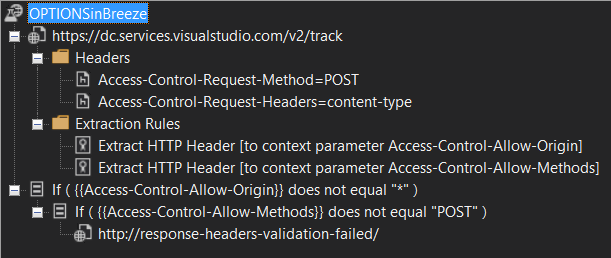
After I configured my web test I can see the test results in standard UI or simply run a query like in Application Analytics.
availabilityResults
| where timestamp > ago(1d)
| where name == "OPTIONS"
| summarize percentile(duration, 99) by location, bin(timespan, 15m)
Comments
comments powered by Disqus