Build information in different environments
I wrote before about automatic telemetry versioning you can implement for ASP.NET apps. With a single line change in the project file you can generate the BuildInfo.config file. This file contains the basic build information including build id.
Note, that when you build an application locally - BuildInfo.config will be generated under bin/ folder and will have AutoGen_<GUID> build id. With the new VSTS build infrastracture, the same AutoGen_ appears in production builds as well.
The reason is that VSTS build infrastructure defined a new build property names. Specifically, BuildUri was renamed to Build.BuildUri. Here is the list of all predefined variables in VSTS builds. So the fix for BuildInfo.config generation is easy:
<BuildUri Condition="$(BuildUri) == ''">$(Build_BuildUri)</BuildUri>
<GenerateBuildInfoConfigFile>true</GenerateBuildInfoConfigFile>
You can review the file C:\Program Files (x86)\MSBuild\Microsoft\VisualStudio\v14.0\BuildInfo\Microsoft.VisualStudio.ReleaseManagement.BuildInfo.targets for other properties that got broken. For instance, you may want to fix BuildLabel as well. Fix above will make BuildLabel to use BuildId:
<BuildLabel kind="label">vstfs:///Build/Build/3497900</BuildLabel>
<BuildId kind="id">vstfs:///Build/Build/3497900</BuildId>
instead of
build id: 3497900
build name: 20161214.1
You can use the same trick for Azure Web Apps. When you set continues integration for Azure Web App from github - Kudu will download sources and build them locally. Every deployment is identified by commit ID. So you can set buildId like I did it in this commit in Glimpse.ApplicationInsights:
<BuildId Condition="$(BuildId) == ''">$(SCM_COMMIT_ID)</BuildId>
<GenerateBuildInfoConfigFile>true</GenerateBuildInfoConfigFile>
Once implemented I can see the deployment id as an application version in Glimpse:
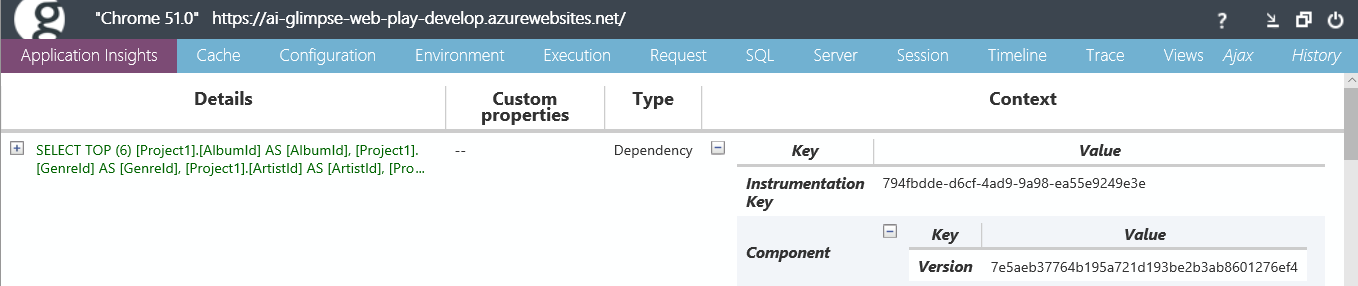
You can also filter by it in azure portal:
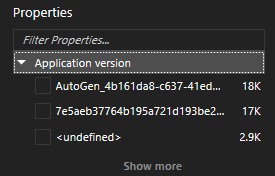
Using this deployment ID you can query deployment information using the link https://%WEBSITE_HOSTNAME%.scm.azurewebsites.net/api/deployments/<deployment id> to see something like this:
{
"id": "7e5aeb37764b195a721d193be2b3ab8601276ef4",
"status": 4,
"status_text": "",
"author_email": "SergKanz@microsoft.com",
"author": "Sergey Kanzhelev",
"deployer": "GitHub",
"message": "commit ID\n",
"progress": "",
"received_time": "2016-12-14T21:59:50.8705503Z",
"start_time": "2016-12-14T21:59:51.0919654Z",
"end_time": "2016-12-14T22:05:29.940095Z",
"last_success_end_time": "2016-12-14T22:05:29.940095Z",
"complete": true,
"active": true,
"is_temp": false,
"is_readonly": false,
"url": "https://ai-glimpse-web-play-develop.scm.azurewebsites.net/api/deployments/7e5aeb37764b195a721d193be2b3ab8601276ef4",
"log_url": "https://ai-glimpse-web-play-develop.scm.azurewebsites.net/api/deployments/7e5aeb37764b195a721d193be2b3ab8601276ef4/log",
"site_name": "ai-glimpse-web-play"
}
As mentioned in this issue you may also override BuildId for other platforms. For AppVeyor it seems that this property will work: APPVEYOR_BUILD_VERSION.
Comments
comments powered by Disqus